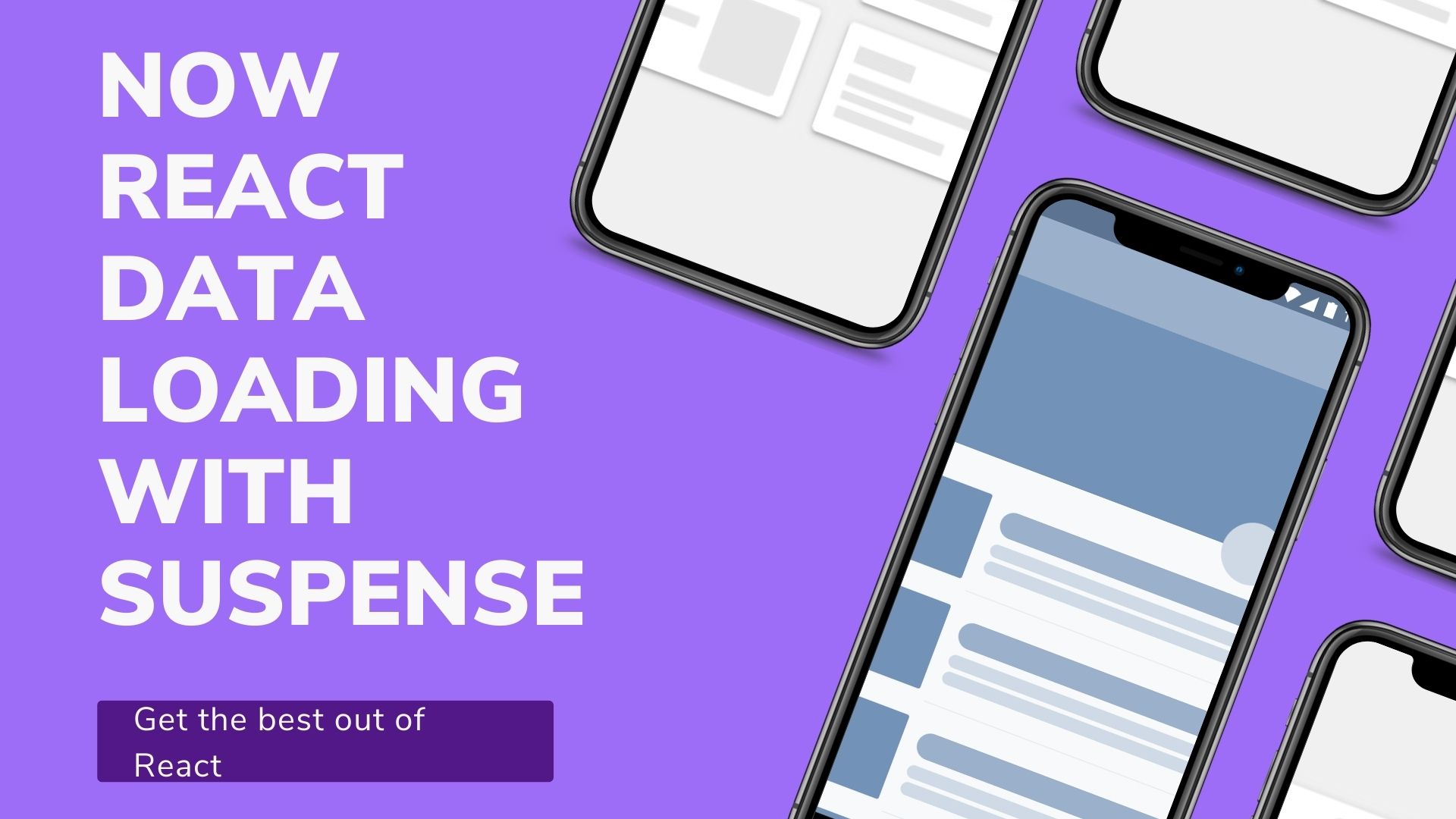React Suspense is a powerful feature introduced in React 16.6 that allows developers to handle asynchronous data fetching in a more efficient and user-friendly manner. In this blog post, we will dive deep into React Suspense for data fetching, exploring its benefits, how to use it, and some best practices to follow.
1. Introduction to React Suspense
React Suspense is a mechanism that allows components to “wait” for something before rendering. It was initially introduced to support code splitting with React.lazy(), but it has since evolved to handle data fetching as well.
Suspense allows you to create a seamless user experience by providing a fallback UI while the data is being fetched. This ensures that users never see a partially loaded or empty state, which can be frustrating and lead to a poor user experience.
2. Benefits of Using Suspense for Data Fetching
- Improved user experience: Suspense provides a smooth transition between loading states, preventing abrupt changes in the UI.
- Simplified code: Suspense allows you to handle data fetching and error handling in a more declarative way, reducing the complexity of your components.
- Better performance: Suspense enables concurrent rendering, which can lead to improved performance in certain scenarios.
3. Setting Up a React Project with Suspense
To get started with Suspense, you’ll need to set up a new React project. You can use Create React App to quickly create a new project:
npx create-react-app suspense-demo cd suspense-demo npm start
Next, let’s create a LoadingSpinner component that will be displayed while data is being fetched:
// src/LoadingSpinner.js
import React from 'react';
const LoadingSpinner = () => (
<div className="spinner">
<div className="double-bounce1"></div>
<div className="double-bounce2"></div>
</div>
);
export default LoadingSpinner;4. Using Suspense with React.lazy()
Before we dive into data fetching, let’s take a quick look at how Suspense can be used for code splitting with React.lazy().
React.lazy() allows you to load components lazily, as they are needed, instead of loading them all upfront. This can significantly improve the performance of your app, especially for larger applications.
Here’s an example of using React.lazy() with Suspense:
// src/App.js
import React, { Suspense, lazy } from 'react';
import LoadingSpinner from './LoadingSpinner';
const LazyComponent = lazy(() => import('./LazyComponent'));
const App = () => {
return (
<div className="App">
<Suspense fallback={<LoadingSpinner />}>
<LazyComponent />
</Suspense>
</div>
);
};
export default App;In this example, LazyComponent is loaded lazily, and the LoadingSpinner is displayed while the component is being loaded.
5. Integrating Suspense with Data Fetching
To use Suspense for data fetching, you’ll need to create a custom data fetching function that returns a promise. Let’s create a simple function that fetches data from a JSON placeholder API:
// src/api.js
export const fetchData = async () => {
const response = await fetch('https://jsonplaceholder.typicode.com/todos/1');
const data = await response.json();
return data;
};Next, let’s create a Resource object that will be responsible for managing the data fetching process:
// src/Resource.js
import { fetchData } from './api';
const wrapPromise = (promise) => {
let status = 'pending';
let result;
const suspender = promise.then(
(res) => {
status = 'success';
result = res;
},
(err) => {
status = 'error';
result = err;
}
);
return {
read() {
if (status === 'pending') {
throw suspender;
} else if (status === 'error') {
throw result;
} else if (status === 'success') {
return result;
}
},
};
};
export const resource = {
data: wrapPromise(fetchData()),
};Now, let’s create a DataDisplay component that uses the Resource to fetch and display data:
// src/DataDisplay.js
import React from 'react';
import { resource } from './Resource';
const DataDisplay = () => {
const data = resource.data.read();
return (
<div>
<h2>{data.title}</h2>
</div>
);
};
export default DataDisplay;Finally, let’s update our App component to use Suspense for data fetching:
// src/App.js
import React, { Suspense } from 'react';
import LoadingSpinner from './LoadingSpinner';
import DataDisplay from './DataDisplay';
const App = () => {
return (
<div className="App">
<Suspense fallback={<LoadingSpinner />}>
<DataDisplay />
</Suspense>
</div>
);
};
export default App;6. Error Handling in Suspense
To handle errors in Suspense, you can use an ErrorBoundary component. This component will catch any errors thrown by its children and display an error message.
// src/ErrorBoundary.js
import React, { Component } from 'react';
class ErrorBoundary extends Component {
state = { hasError: false };
static getDerivedStateFromError(error) {
return { hasError: true };
}
componentDidCatch(error, errorInfo) {
console.error('Error:', error, errorInfo);
}
render() {
if (this.state.hasError) {
return <h1>Something went wrong.</h1>;
}
return this.props.children;
}
}
export default ErrorBoundary;Now, you can wrap your DataDisplay component with the ErrorBoundary to handle any errors that may occur during data fetching:
// src/App.js
import React, { Suspense } from 'react';
import LoadingSpinner from './LoadingSpinner';
import DataDisplay from './DataDisplay';
import ErrorBoundary from './ErrorBoundary';
const App = () => {
return (
<div className="App">
<ErrorBoundary>
<Suspense fallback={<LoadingSpinner />}>
<DataDisplay />
</Suspense>
</ErrorBoundary>
</div>
);
};
export default App;7. Best Practices for Using Suspense
- Use multiple Suspense components: If you have multiple components that fetch data independently, wrap each of them in a separate Suspense component. This allows each component to show its fallback UI independently while waiting for its data.
- Avoid overusing Suspense: While Suspense can simplify your code, it’s essential not to overuse it. Use it only when necessary to improve the user experience or performance of your app.
- Test your Suspense components: Make sure to test your Suspense components thoroughly, including testing different loading states and error scenarios.
8. Conclusion
React Suspense for data fetching is a powerful feature that can greatly improve the user experience and performance of your app. By handling asynchronous data fetching more efficiently and providing a seamless fallback UI, Suspense helps create a better user experience. With this guide, you should now have a solid understanding of how to use Suspense for data fetching in your React applications. Happy coding!