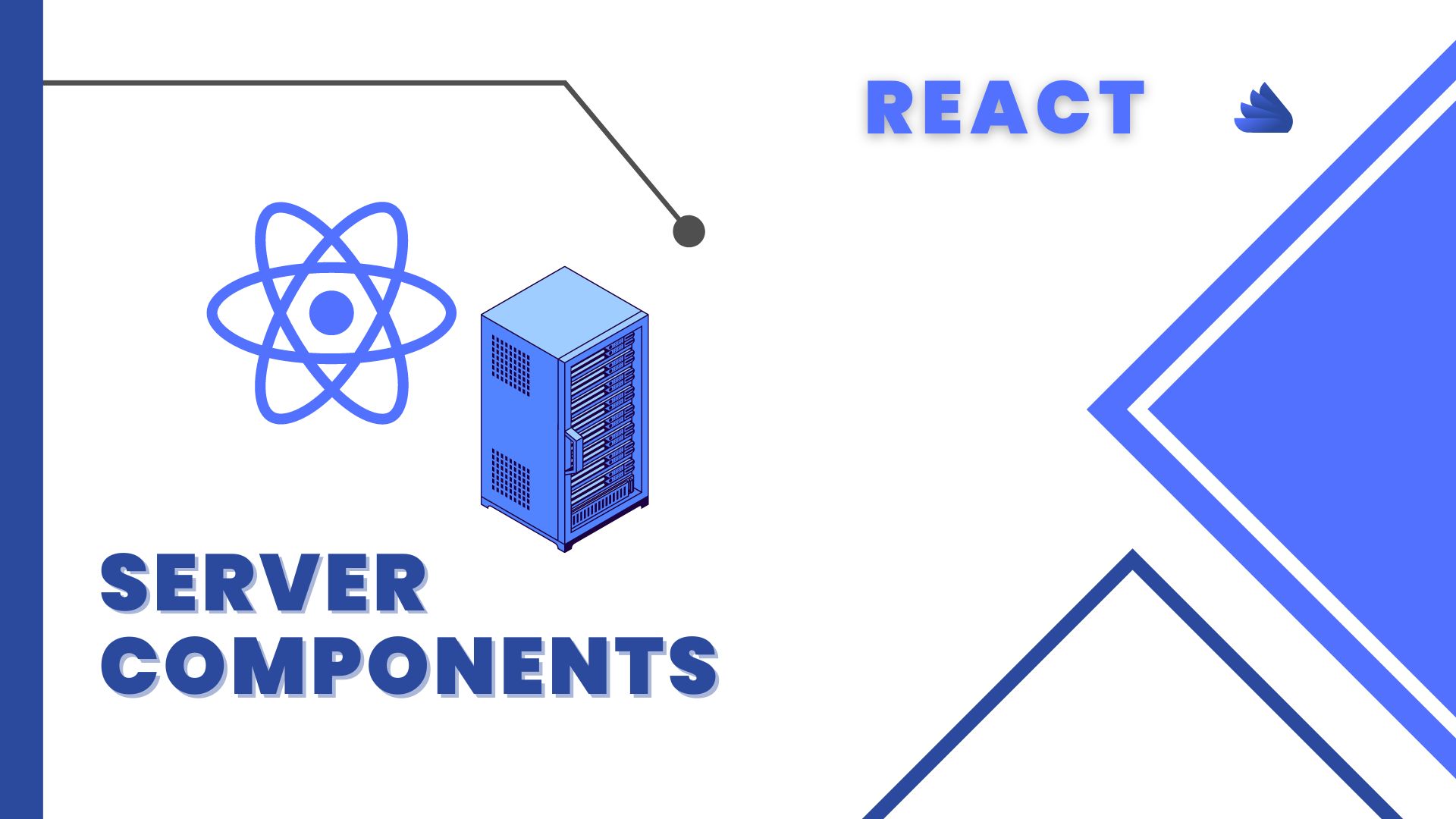In recent years, React has become the go-to library for building user interfaces in web applications. With its declarative approach and component-based architecture, React has made it easier for developers to create scalable and maintainable applications. Today, we are excited to discuss the latest addition to the React ecosystem: React Server Components.
React Server Components are a new experimental feature that aims to improve the performance of React applications by leveraging server-side rendering capabilities. In this blog post, we will dive deep into React Server Components, explore their benefits, and learn how to use them in our applications.
What are React Server Components?
React Server Components (RSC) are a new type of component that can be rendered on the server and sent to the client as HTML. Unlike traditional React components, Server Components do not have any client-side JavaScript and are not interactive. They are designed to complement existing client-side components, providing an optimized solution for parts of the application that don’t require interactivity.
Server Components are designed to improve the performance of React applications by reducing the amount of JavaScript sent to the client, improving the time to interactive (TTI), and reducing the overall bundle size.
Benefits of React Server Components
There are several benefits to using React Server Components in your applications:
- Reduced Bundle Size: Since RSC are rendered on the server, there is no need to include their JavaScript code in the client-side bundle. This results in a smaller bundle size, faster load times, and improved performance.
- Faster Time to Interactive: Server Components are sent to the client as HTML, which can be rendered and displayed immediately. This reduces the time it takes for users to see and interact with your application.
- Automatic Code Splitting: React Server Components make it easy to split your application code between the server and client. This allows you to optimize the loading of your application by only sending the necessary code to the client.
- Simplified Data Fetching: RSC allow you to fetch data directly from the server, eliminating the need for complex client-side data fetching and state management.
- Improved SEO: Server-rendered components can be easily crawled and indexed by search engines, resulting in better search engine optimization (SEO) for your application.
How React Server Components Work
React Server Components work by rendering components on the server and sending the resulting HTML to the client. The client then hydrates the HTML, making it interactive. This process is similar to server-side rendering (SSR) but with some key differences:
- Partial Rendering: Unlike SSR, RSC allows you to render only specific parts of your application on the server. This means you can choose which components to render on the server and which to render on the client.
- No Client-Side JavaScript: Server Components do not have any client-side JavaScript, making them lightweight and fast to load.
- Streaming: RSC supports streaming, which means the server can send HTML to the client as it is generated. This allows the client to start rendering the page before the entire response has been received.
Setting Up a React Project with Server Components
To get started with React Server Components, you’ll need to set up a new project with the necessary tooling. Here’s a step-by-step guide to setting up a React project with RSC:
- Create a new React project: Use Create React App (CRA) or another starter template to create a new React project.
- Install dependencies: You’ll need to install the
react-server-dom-webpackandreact-server-dom-webpack-pluginpackages to enable server components in your project. - Configure Webpack: Update your Webpack configuration to include the React Server Components plugin and configure the server entry point.
- Create a server: Set up an Express server to handle server-side rendering and serve your application.
- Enable Server Components: Update your React components to use the
react-server-dom-webpackpackage and render server components.
Creating and Using Server Components
To create a server component, you’ll need to follow these steps:
- Create a new component file: Create a new file with the
.server.jsextension (e.g.,MyComponent.server.js). - Import React: Import the
Reactlibrary at the beginning of your component file. - Write your component: Write your server component as you would a regular React component, using only server-compatible APIs and libraries.
- Export your component: Export your server component as the default export.
To use a server component in your application, simply import it and use it as you would any other React component.
Here’s an example of a simple React server-side component that fetches and displays a list of users.
Server.js
const express = require('express');
const path = require('path');
const { createRequestHandler } = require('@react-server-dom-webpack/plugin');
const app = express();
app.use(express.static(path.resolve(__dirname, 'dist')));
app.all(
'*',
createRequestHandler({
getLoadable() {
return require('./dist/UsersApp.server');
},
})
);
app.listen(3000, () => {
console.log('Server is listening on port 3000');
});UsersApp.server.js
import React from 'react';
import { pipeToNodeWritable } from 'react-server-dom-webpack/writer';
import { getUsers } from './api';
import UsersList from './UsersList.server';
async function renderApp(res) {
const users = await getUsers();
const result = await pipeToNodeWritable(<UsersList users={users} />, res);
return result;
}
export default renderApp;UsersList.server.js
import React from 'react';
function UsersList({ users }) {
return (
<div>
<h1>List of Users</h1>
<ul>
{users.map((user) => (
<li key={user.id}>{user.name}</li>
))}
</ul>
</div>
);
}
export default UsersList;api.js
async function getUsers() {
const response = await fetch('https://jsonplaceholder.typicode.com/users');
const users = await response.json();
return users;
}
export { getUsers };In this example, we have a simple Express server (Server.js) that serves our React application. The UsersApp.server.js file imports the UsersList.server.js component and fetches the list of users from an API using the getUsers() function defined in api.js. The UsersList.server.js component then renders the list of users as an unordered list.
This example demonstrates how to create and use a React server-side component to fetch and display data without any client-side JavaScript.
Best Practices and Limitations
When working with React Server Components, keep the following best practices and limitations in mind:
- Use RSC for non-interactive parts of your application: Server Components are best suited for parts of your application that don’t require interactivity, such as static content or data fetching.
- Avoid using client-side libraries: Since RSC are rendered on the server, you should avoid using client-side libraries that rely on browser APIs or the DOM.
- Be mindful of server resources: Since RSC are rendered on the server, they can consume server resources. Be mindful of the impact on server performance and scalability.
- Consider accessibility: Ensure that your server-rendered components are accessible and can be used with assistive technologies such as screen readers.
Conclusion
React Server Components are an exciting new addition to the React ecosystem, offering significant performance improvements and simplifying data fetching. By leveraging server-side rendering capabilities, RSC can help you build faster, more efficient, and more scalable applications. While still experimental, React Server Components show great promise and are worth exploring as you build your next React application.