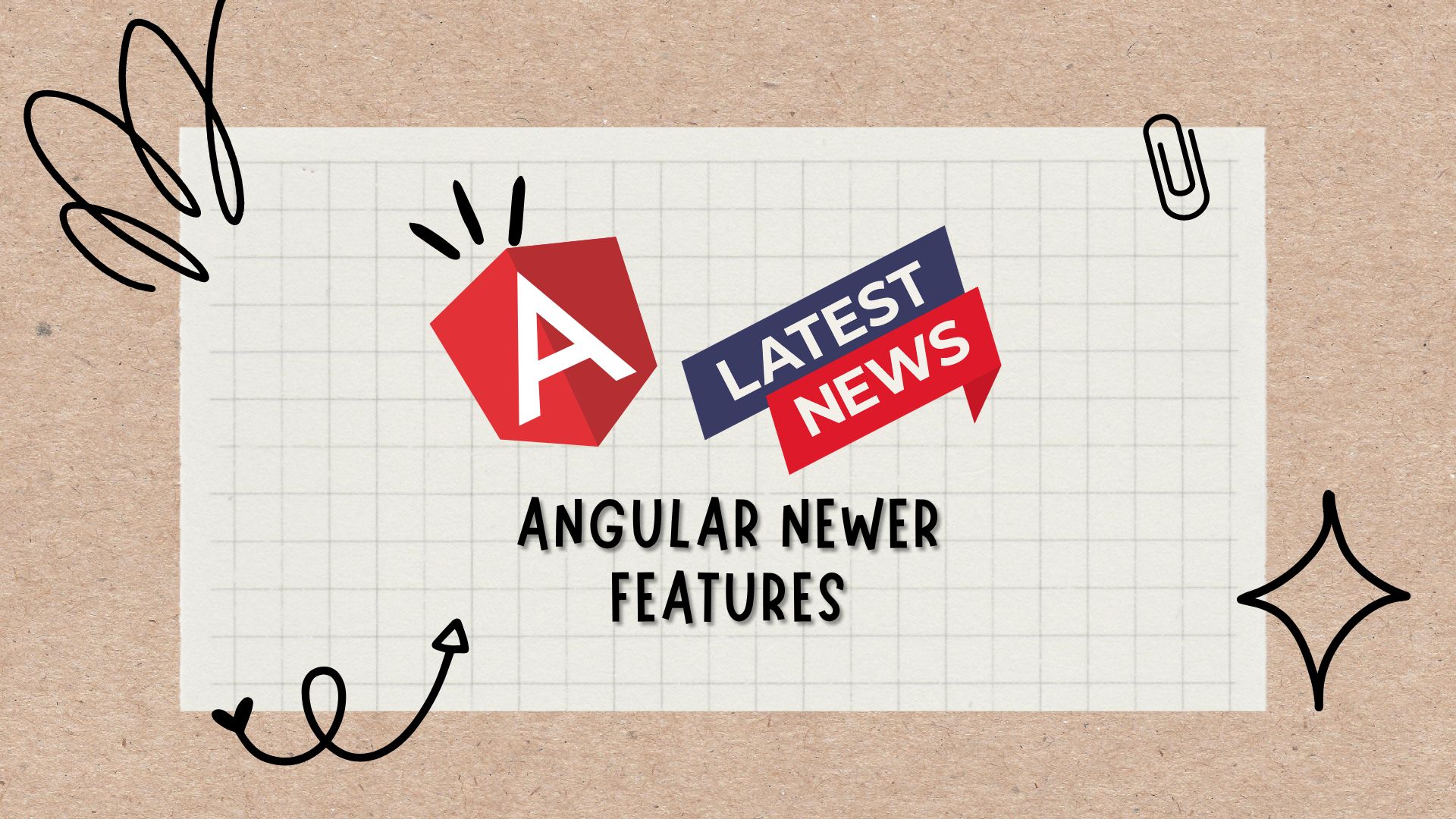Angular is a powerful and widely used web application framework that has consistently evolved since its inception. With each new release, Angular brings a plethora of exciting features and improvements that make it easier for developers to create robust, scalable, and maintainable applications. In this blog post, we will delve into the latest features introduced in Angular and discuss how they can enhance your web development experience.
Latest Angular Version
The latest version of Angular, at the time of writing, is Angular 12. This release brings numerous updates, enhancements, and bug fixes that improve the overall performance and developer experience. Some of the most notable features include the Ivy rendering engine, improved build times and bundle sizes, Angular Language Service, strict mode, and component test harnesses.
Ivy Rendering Engine
With the introduction of the Ivy rendering engine in Angular 9, Angular applications have become more efficient and faster. Ivy is now the default rendering engine for Angular and offers significant improvements in terms of performance, bundle size, and debugging experience. Some of the key benefits of Ivy include:
- Smaller bundle sizes: Ivy generates much smaller JavaScript bundles, which results in faster load times and improved performance for end users.
- Faster build times: Ivy’s incremental compilation ensures that only the parts of the application that have changed are recompiled, leading to faster build times.
- Improved debugging: Ivy provides more descriptive error messages and a better debugging experience, making it easier for developers to identify and fix issues in their applications.
Improved Build Times and Bundle Sizes
Angular 12 introduces several optimizations that significantly reduce build times and bundle sizes. These optimizations include:
- Inlining of critical CSS: Angular now inlines critical CSS in the head of the HTML file, which helps reduce the time it takes for the browser to render the initial view of the application.
- Webpack 5 support: Angular 12 adds support for Webpack 5, which brings numerous performance improvements and smaller bundle sizes.
- Improved tree-shaking: Tree-shaking has been improved in Angular 12, resulting in smaller bundles and better dead-code elimination.
Angular Language Service
The Angular Language Service is a powerful tool that enhances the developer experience by providing intelligent code completion, error checking, and navigation capabilities within Angular templates. With Angular 12, the Angular Language Service has been revamped to provide more accurate type checking and improved performance. This makes it easier for developers to write error-free code and navigate complex Angular applications.
Strict Mode
Angular 12 introduces a new strict mode that enables developers to catch potential errors early in the development process. When enabled, strict mode enforces stricter type checking and other best practices, helping developers write more robust and maintainable code. Strict mode can be enabled when creating a new Angular application using the Angular CLI.
Component Test Harnesses
Testing is a critical aspect of web application development, and Angular 12 introduces a new set of component test harnesses that make it easier for developers to write reliable and maintainable tests. These test harnesses provide a more robust and stable API for interacting with Angular components, making it easier to test complex scenarios and ensuring that tests are less brittle and more resilient to changes in the underlying implementation.
Improved i18n Support
Internationalization (i18n) is an essential feature for web applications that cater to a global audience. Angular 12 introduces several improvements to its i18n support, including:
- Runtime i18n: Angular 12 now supports runtime i18n, which allows developers to dynamically load translations and change the locale of an application at runtime.
- Localized error messages: Angular 12 provides localized error messages for various languages, making it easier for developers to understand and fix issues in their applications.
Proactive Deprecation and Removal of Legacy Features
Angular has always been proactive in deprecating and removing legacy features that are no longer needed or have been replaced by better alternatives. With the release of Angular 12, several legacy features have been deprecated or removed, including:
- Removal of View Engine: Ivy has completely replaced the View Engine, and Angular 12 removes support for the legacy View Engine.
- Deprecation of
@angular/http: The@angular/httppackage has been deprecated in favor of the newer@angular/common/httppackage.
Conclusion
Angular continues to evolve and improve with each new release, making it an excellent choice for web application development. The latest features introduced in Angular 12, such as the Ivy rendering engine, improved build times and bundle sizes, Angular Language Service, strict mode, and component test harnesses, provide developers with a more powerful and efficient development experience. If you haven’t already, now is a great time to explore the latest features in Angular and see how they can enhance your web development projects.