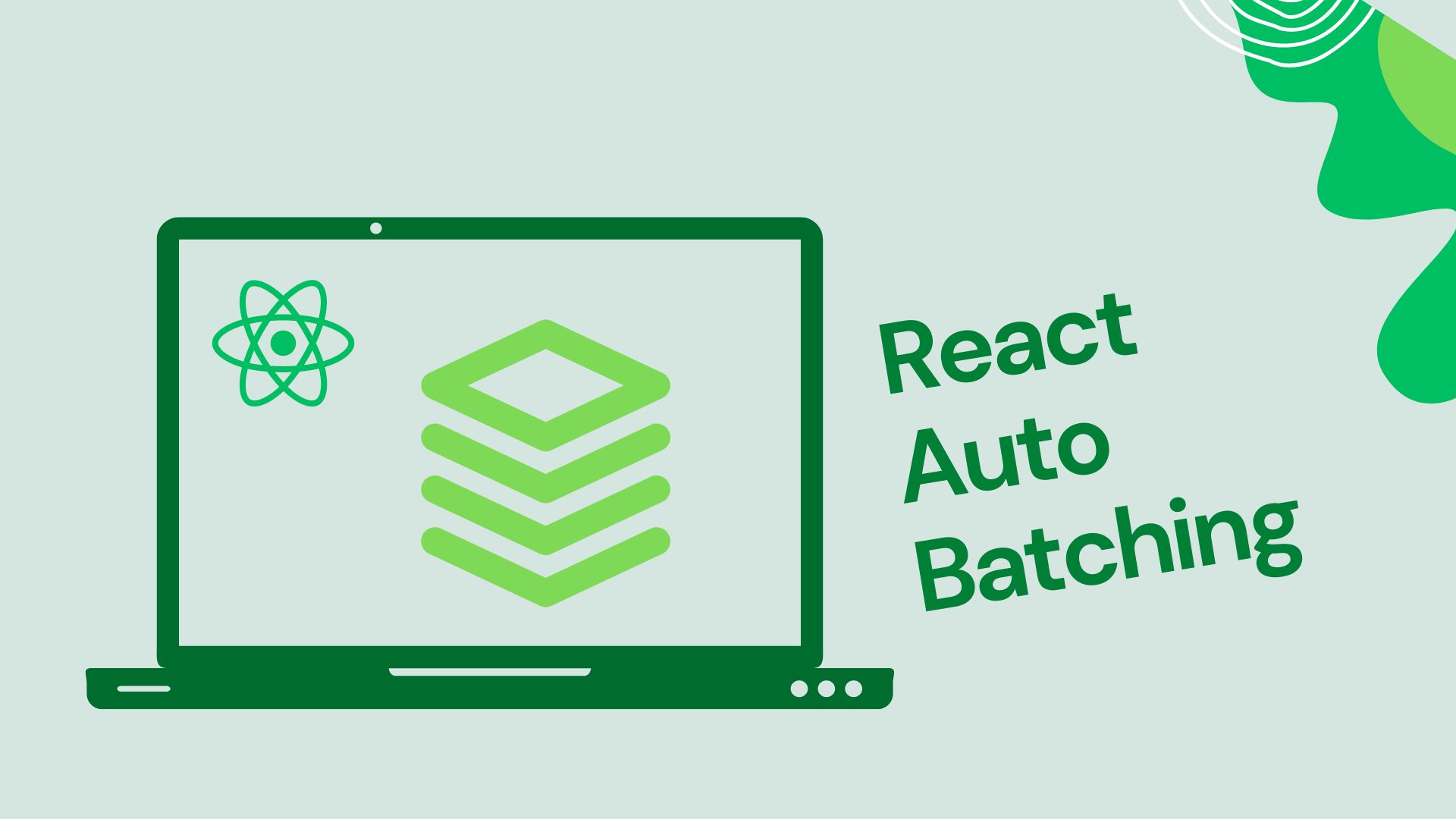In the world of web development, performance is key. As developers, we’re always striving to create applications that are responsive, efficient, and user-friendly. One of the ways we can achieve this is by optimizing how our applications handle updates. With React, one way to accomplish this is through a feature called automatic batching.
In this blog post, we’ll dive deep into React’s automatic batching mechanism, exploring what it is, how it works, and how you can leverage it to improve the performance of your React applications.
What is React Automatic Batching?
React automatic batching is a built-in feature of the React library that groups multiple state updates into a single batch, resulting in a more efficient rendering process. By batching state updates, React is able to minimize the number of DOM manipulations and re-renders, which can significantly improve the performance of your application.
How Does Automatic Batching Work?
When a state update is triggered in a React component, the library doesn’t immediately update the DOM. Instead, React adds the update to a queue. Once the event loop is free, React processes all the updates in the queue in a single batch. This allows React to intelligently determine which components need to be updated and minimize the number of DOM manipulations required.
Benefits of Automatic Batching
There are several benefits to using React’s automatic batching feature:
- Improved Performance: By grouping multiple state updates into a single batch, React can minimize the number of DOM updates and re-renders, leading to a faster and more responsive application.
- Simplified Code: With automatic batching, you don’t need to worry about manually optimizing your state updates. React handles this for you, allowing you to focus on writing clean, maintainable code.
- Consistency: Automatic batching ensures that all state updates are processed in a consistent manner, regardless of how they were triggered.
When is Automatic Batching Used?
React automatically batches updates in the following scenarios:
- Event Handlers: When a user interacts with your application (e.g., clicking a button, typing in an input field), React automatically batches any state updates triggered by the event handler.
- Lifecycle Methods: React batches updates that occur within the
componentDidMount,componentDidUpdate, andcomponentWillUnmountlifecycle methods. - Hooks: Updates triggered by the
useStateanduseReducerhooks are automatically batched.
When is Automatic Batching Not Used?
There are some cases where React does not automatically batch updates:
- Asynchronous Code: If state updates are triggered within asynchronous code (e.g.,
setTimeout,Promise, orasync/await), React does not automatically batch the updates. - Non-React Event Handlers: If you’re using event handlers that are not managed by React (e.g., using
addEventListenerdirectly), automatic batching does not occur.
How to Force Batch Updates
If you need to force batch updates in scenarios where React does not automatically batch them, you can use the unstable_batchedUpdates function from the react-dom package. This function allows you to group multiple state updates into a single batch, even when they occur within asynchronous code or non-React event handlers.
Here’s an example of how to use unstable_batchedUpdates:
import { unstable_batchedUpdates } from 'react-dom';
function handleAsyncUpdate() {
setTimeout(() => {
unstable_batchedUpdates(() => {
// Your state updates go here
setCounter1(prevCounter => prevCounter + 1);
setCounter2(prevCounter => prevCounter + 1);
});
}, 1000);
}Note: The unstable_batchedUpdates function is marked as unstable because its API might change in the future. However, it is safe to use in your applications, as it’s unlikely to be removed entirely.
Conclusion
React automatic batching is a powerful feature that can significantly improve the performance of your applications. By understanding how it works and when it’s used, you can ensure that your applications are as efficient and responsive as possible. And in cases where automatic batching isn’t used, you can leverage the unstable_batchedUpdates function to manually batch updates and optimize your application’s performance.