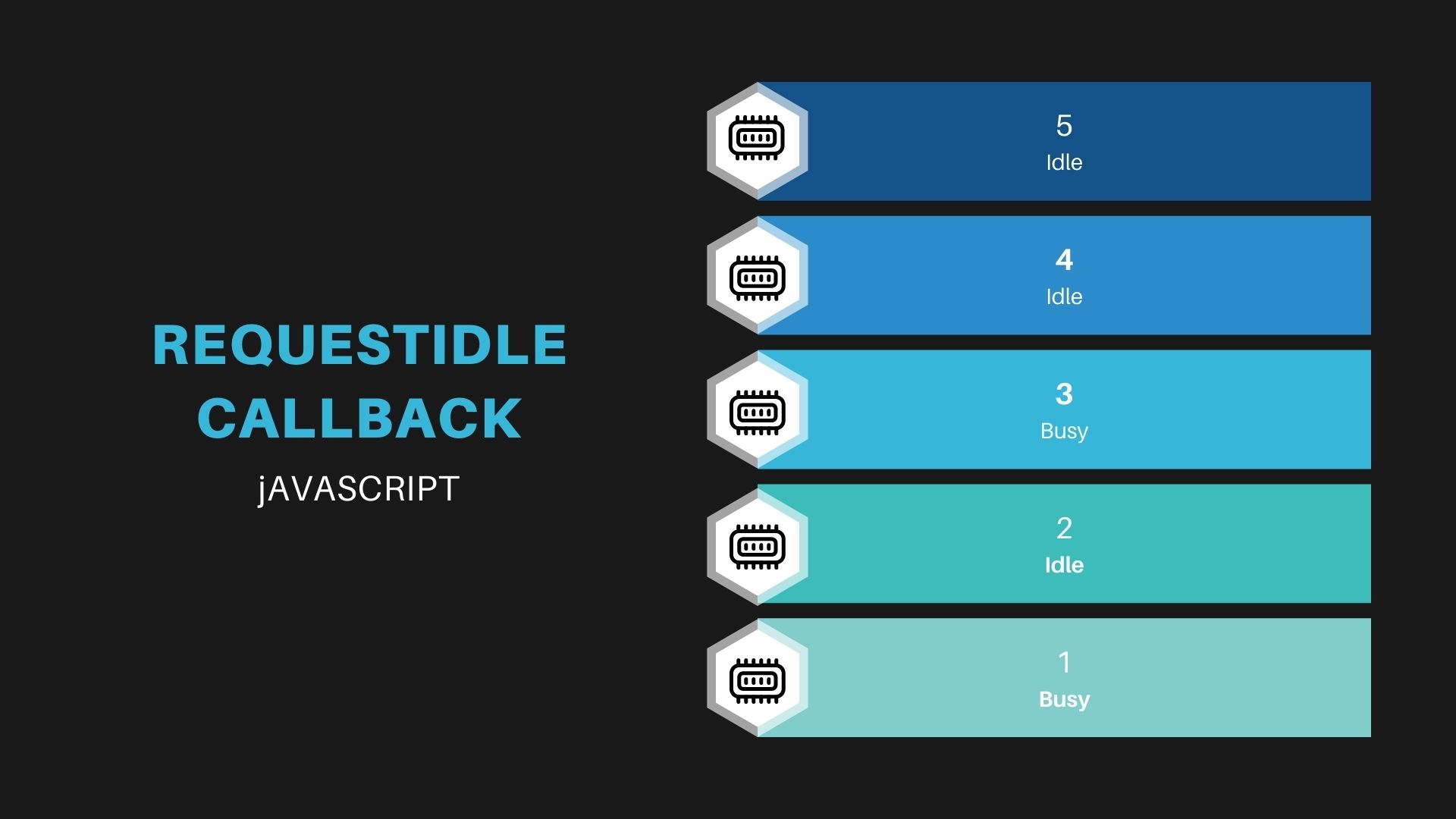One of JavaScript’s most intriguing features is the requestIdleCallback function, which allows developers to optimize the performance of their applications by scheduling non-essential work during idle periods. In this blog post, we’ll take a deep dive into the requestIdleCallback function, exploring its benefits, use cases, and how to implement it in your own projects.
Introduction to requestIdleCallback
requestIdleCallback is a JavaScript function that allows developers to schedule non-essential tasks to run during periods when the browser’s main thread is idle. This helps to ensure that important tasks, such as rendering and user interactions, are not delayed by less critical work.
The requestIdleCallback function takes two arguments:
- A callback function that will be executed when the browser enters an idle period.
- An optional configuration object that includes a
timeoutproperty, which specifies a maximum time (in milliseconds) that the browser should wait before executing the callback function, regardless of whether it is idle or not.
Here’s a basic example of how to use requestIdleCallback:
function doNonEssentialWork() {
// Perform non-essential tasks here
}
requestIdleCallback(doNonEssentialWork);Benefits of Using requestIdleCallback
Using requestIdleCallback to schedule non-essential work can provide several benefits to your application, including:
- Improved performance: By deferring non-critical tasks to idle periods, your application can prioritize essential work, such as rendering and user interactions. This can help to ensure a smoother, more responsive user experience.
- Increased efficiency: By scheduling work during idle periods, your application can make better use of available system resources and potentially reduce power consumption.
- Easier maintenance: By organizing your code to separate essential and non-essential tasks, you can make your application easier to understand and maintain.
Understanding the IdleDeadline Object
When your callback function is executed by requestIdleCallback, it is passed an IdleDeadline object as its only argument. This object provides information about the current idle period, including:
timeRemaining(): A method that returns the estimated time (in milliseconds) remaining in the current idle period.didTimeout: A boolean property that indicates whether the callback was executed because the optionaltimeoutperiod elapsed.
Here’s an example of how to use the IdleDeadline object within your callback function:
function doNonEssentialWork(deadline) {
while (deadline.timeRemaining() > 0 && tasks.length > 0) {
const task = tasks.shift();
task();
}
if (tasks.length > 0) {
requestIdleCallback(doNonEssentialWork);
}
}
requestIdleCallback(doNonEssentialWork);Implementing requestIdleCallback
To implement requestIdleCallback in your application, follow these steps:
- Identify non-essential tasks that can be deferred to idle periods.
- Create a callback function that performs these tasks, making use of the
IdleDeadlineobject to manage the available time. - Schedule the callback function using
requestIdleCallback, and optionally specify atimeoutvalue if desired.
Use Cases and Examples
requestIdleCallback can be used in a variety of scenarios where non-essential work can be deferred to improve performance. Some common use cases include:
- Analytics: Defer sending analytics data to a server until an idle period, to avoid impacting user interactions.
- Image loading: Lazy-load images or other resources during idle periods, to reduce the initial page load time.
- Code splitting: Load non-critical JavaScript modules during idle periods, to improve initial page load performance.
Here’s an example of using requestIdleCallback to lazy-load images:
function loadImage(src) {
return new Promise((resolve) => {
const img = new Image();
img.onload = () => resolve(img);
img.src = src;
});
}
function loadImagesDuringIdlePeriod(imageSources) {
const tasks = imageSources.map((src) => () => loadImage(src));
function doNonEssentialWork(deadline) {
while (deadline.timeRemaining() > 0 && tasks.length > 0) {
const task = tasks.shift();
task();
}
if (tasks.length > 0) {
requestIdleCallback(doNonEssentialWork);
}
}
requestIdleCallback(doNonEssentialWork);
}
const imageSources = ['image1.jpg', 'image2.jpg', 'image3.jpg'];
loadImagesDuringIdlePeriod(imageSources);Browser Support and Polyfills
requestIdleCallback is currently supported in most modern browsers, including Chrome, Firefox, and Opera. However, it is not supported in Internet Explorer or Safari.
If you need to support browsers that do not natively implement requestIdleCallback, you can use a polyfill, such as requestidlecallback-polyfill.
Conclusion
requestIdleCallback is a powerful tool for optimizing the performance of your JavaScript applications by scheduling non-essential work during idle periods. By understanding its benefits, use cases, and implementation details, you can harness its potential to create more efficient, responsive, and maintainable applications.